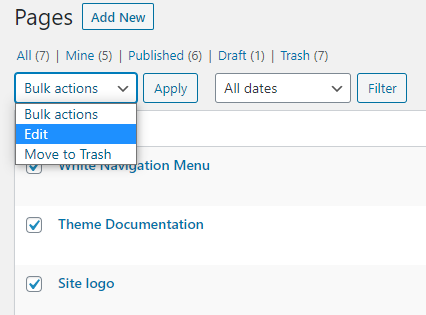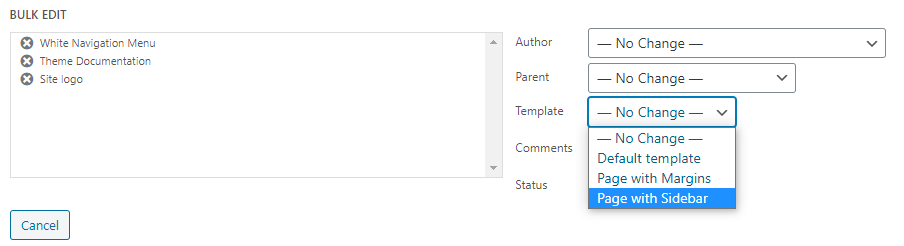The sidebar looks like the follow and can be applied under Page > Template by selecting Page with Sidebar. The sidebar is automatically populated with child pages, pages that have the current page set as the parent.

Apply the sidebar layout to current page
To use the page layout with sidebar and breadcrumbs, open the Page tab to the right of the editor. Under Template, select Page with Sidebar from the dropdown
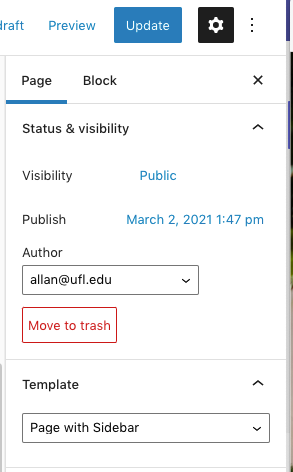
Set the parent of a page
To set the parent of a page, open the Page tab to the right of the editor and go to Page Attributes and select the parent page you want to set under Parent Page.
Order is an optional value for what order the item appears in the sidebar. (Lower numbers appear at top.)
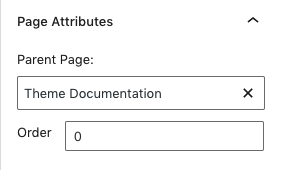
Apply Page with Sidebar to multiple pages via Pages Dashboard
- Select the checkmarks next to the pages you want to edit.
- Under Bulk actions, select Edit
- Hit the Apply button
- The bulk edit menu will pop up. Set the Template field to Page with Sidebar
- Click Update