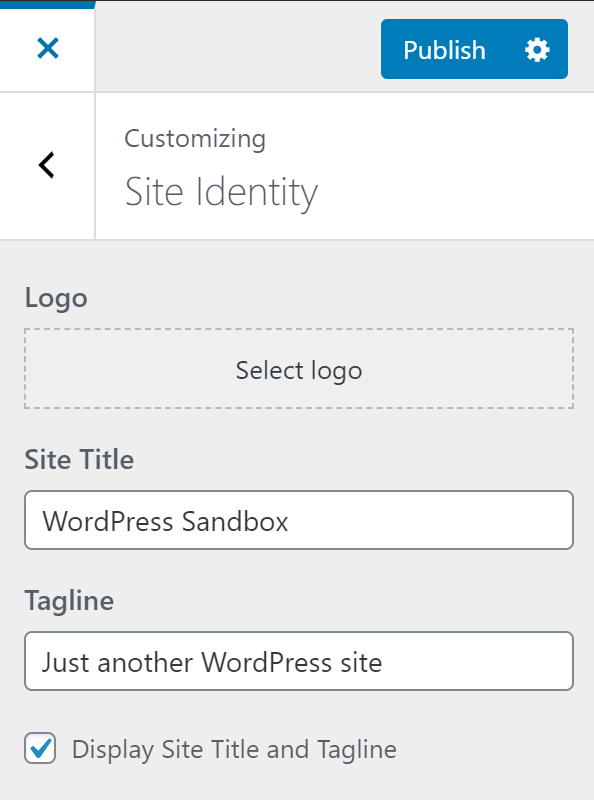Your site logo appears on your white navigation (blue on mobile) and is usually the name of the unit.

- Create a SVG site logo
- In the WordPress dashboard, go to Appearance > Customize and select Site Identity
- Click Select logo and upload your logo here. Click Publish.